Amazon FBA Fees Calculator & Costs Guide 2024: Master Your Shipping Expenses
Demystify Amazon FBA fees in 2024! Learn how to calculate shipping costs, optimize your profits, and use Amazon’s FBA calculator. Includes real cost examples and money-saving strategies.

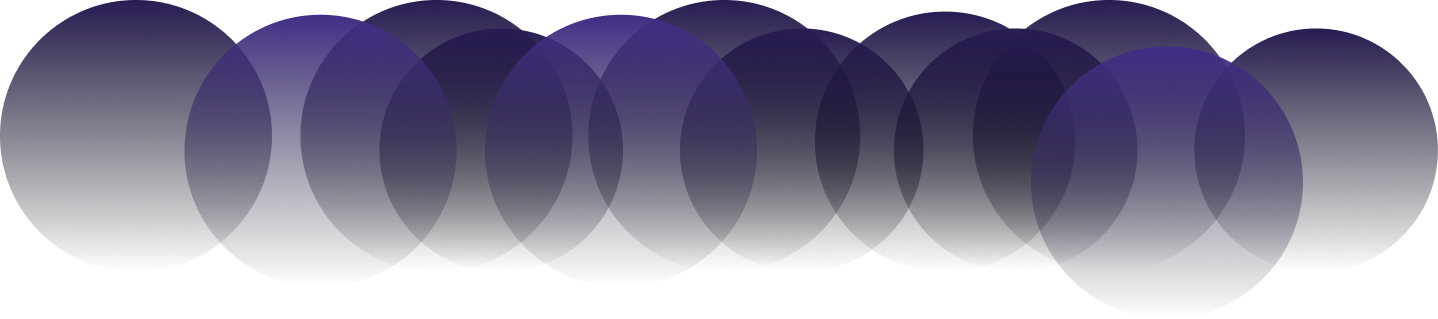
Did you know that 89% of Amazon sellers use FBA, but nearly half struggle to accurately predict their fees? We've been selling on Amazon for over 7 years, and let us tell you - understanding FBA fees can make or break your business!
In this comprehensive guide, we'll break down every fee you'll encounter, show you how to use Amazon's shipping calculator like a pro, and reveal insider tips to maximize your profits. Ready to take control of your FBA costs?
1. Understanding Amazon FBA Fees in 2024
Amazon's FBA fees are structured in categories to cover fulfillment, storage, and other services. Knowing these types of fees and how each is calculated is essential to avoid surprise charges and help you build a realistic budget.
Breakdown of the FBA Fee Structure
1. Fulfillment Fees: These fees cover Amazon’s picking, packing, and shipping services and are based on the size and weight of each item. The fees are categorized into standard-size and oversized tiers:
• Standard-size fees: Items weighing under 20 lbs. and measuring up to 18” x 14” x 8” qualify for standard rates, which are lower than oversized rates.
• Oversized fees: Items exceeding the standard size dimensions fall into oversized categories with higher fees.
2. Monthly Storage Fees vs. Long-Term Storage Fees: Amazon charges sellers per cubic foot for storing inventory. Monthly fees are charged year-round, but during peak seasons (Q4), the rates increase to manage the high warehouse demand.
• Long-Term Storage Fees: These fees kick in for items stored over 365 days. The fee structure here can be costly, especially if you hold a lot of stagnant inventory, so it’s essential to optimize stock levels.
3. New 2024 Fee Adjustments: To manage increasing costs, Amazon has introduced slight increases across some categories, particularly for oversized items. Additionally, higher fees apply to multi-channel fulfillment, reflecting a demand for more streamlined logistics management.
4. Peak vs. Off-Peak Season Impacts: Off-peak seasons (January through September) feature lower storage costs. Sellers benefit from strategic stocking during this period, while Q4’s peak season incurs higher fees due to holiday demand.
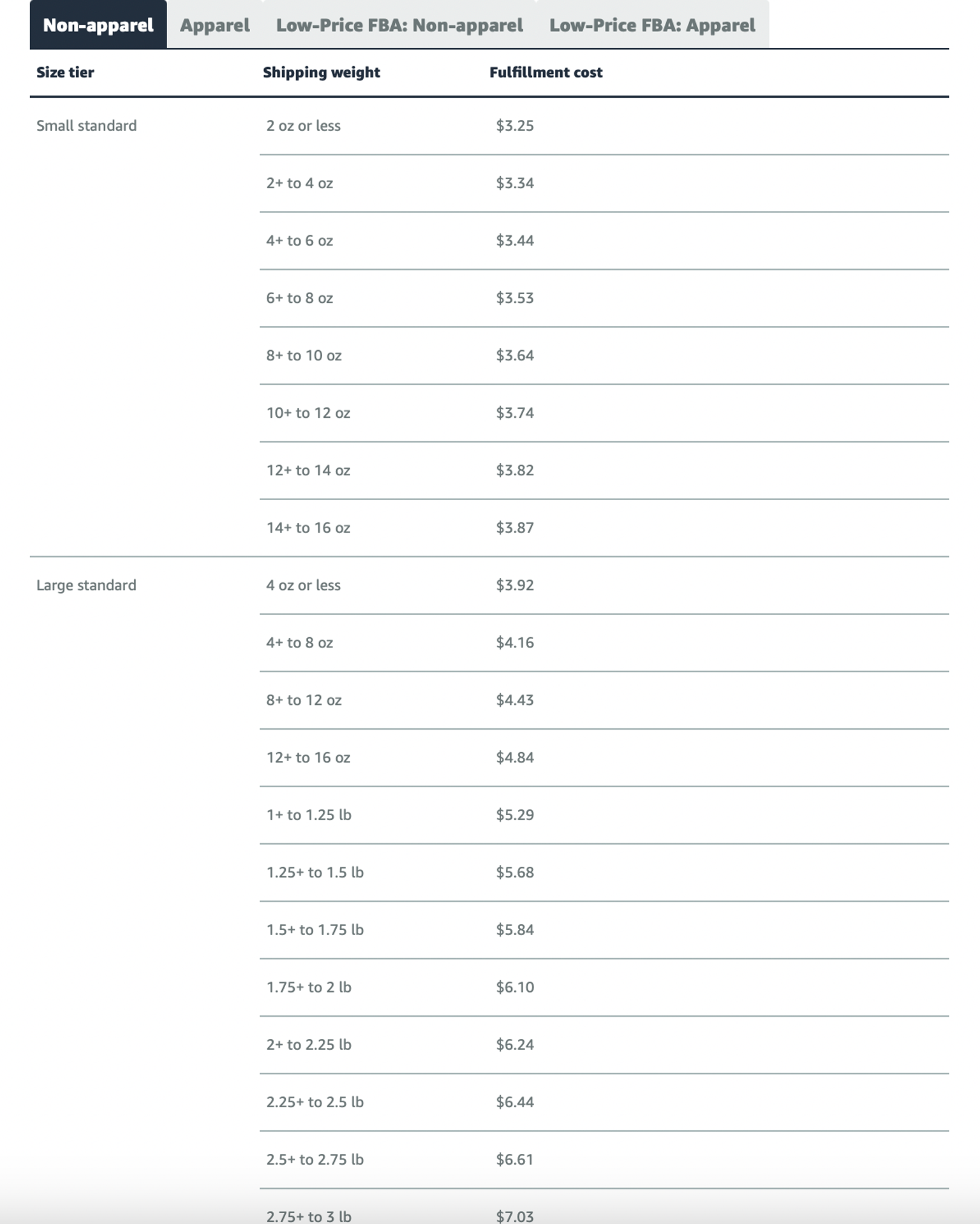
Source: Amazon
2023 vs. 2024 Fees
Amazon’s 2024 peak-season storage fees are higher to accommodate demand. Comparing annual fee changes can help you adapt your strategy to control costs.
2. Complete Guide to Amazon’s FBA Calculator
Mastering Amazon's FBA calculator is essential, whether you're new to FBA or a seasoned seller.
Step-by-Step Guide to Using the Calculator
Amazon’s FBA calculator is one of the most valuable tools for sellers, allowing you to estimate fulfillment, storage, and referral fees before you even list a product. Here’s a detailed approach to using the calculator effectively, along with expert tips on getting the most accurate results.
Amazon’s FBA calculator is a crucial tool for understanding your cost structure. Whether you’re testing a new product idea or refining pricing, this calculator offers insights into fulfillment, storage, and referral fees. Here’s a step-by-step guide on how to use it effectively.
1. Access the FBA Calculator
Start by logging into your Seller Central account or visiting Amazon’s FBA calculator page. You can look up an existing ASIN (Amazon Standard Identification Number) if the product is already listed, or enter the details manually for a new item. This initial step ensures you’re working with accurate data.
2. Enter Product Dimensions and Weight
Accurate product details are crucial, as Amazon uses both actual and dimensional weight (calculated as length x width x height ÷ 139) to estimate costs.
- Measure Precisely: Use a reliable scale and measuring tape to capture exact dimensions and weight. Even slight miscalculations can lead to unexpected costs.
- Consider Packaging Adjustments: Tweaking packaging size by an inch or reducing weight could shift the product into a lower size tier, potentially reducing fees by up to 20%.
- Check Competing ASINs for Benchmarking: If you have similar products to a competitor’s, use their ASIN to benchmark costs and find areas where you can improve.
3. Review Calculator Results
The FBA calculator breaks down estimated costs into several categories, each impacting your pricing and profitability:
- Fulfillment Fees: These cover Amazon’s pick, pack, and ship services. Play around with minor dimension or weight changes to see how they impact this cost.
- Referral Fees: Amazon charges a referral fee as a percentage of your sale price, usually between 8-15% depending on the product category.
- Storage Fees: Storage fees vary based on item size and fluctuate during peak seasons. Consider adding a conservative buffer for long-term storage if you expect slower turnover.
4. Experiment with Different Price Points
One of the most powerful aspects of the FBA calculator is the ability to test various pricing options.
- Run Multiple Scenarios: Test different price points to see how changes affect your profit margin. Even small price adjustments can make a significant difference.
- Assess Break-Even Points: Identify the lowest viable price that covers all costs. Knowing your break-even point helps in setting competitive, profitable prices.
- Include Cushion for Returns and Additional Fees: High-return categories, such as apparel, can incur additional fees, so factoring these in provides a realistic profit estimate.
5. Use the Calculator for Packaging and Inventory Optimization
The FBA calculator can also guide decisions about packaging adjustments and inventory management to help reduce costs.
- Test Different Packaging Sizes: Try inputting slight changes in packaging to see how it impacts fees. For products on the border of two size tiers, even an inch saved can result in lower costs.
- Factor in Seasonal Storage Variations: Storage fees increase during peak seasons (October to December). Running calculations with this in mind helps you manage and budget storage costs effectively.
Using the FBA calculator with these steps ensures you’ll have a realistic view of your expenses, helping you fine-tune pricing and understand your costs. This tool is your ally in managing Amazon FBA expenses and finding opportunities to cut costs.
Common Mistakes to Avoid
Many sellers underestimate dimensions or weight, leading to inaccurate cost projections. Measure carefully to get reliable results.
Pro Tip: Test different products and packaging to understand how slight adjustments impact fees.
3. Types of Amazon FBA Fees Explained
Different FBA fees apply depending on your product category, and knowing which fees apply to your items can save you money.
- Fulfillment Fees by Size Tier: Products are categorized into standard and oversized, with fulfillment fees adjusted accordingly.
- Monthly Storage Fees Calculation: Storage fees vary based on volume (in cubic feet), with higher rates in Q4.
- Removal and Disposal Fees: Clearing excess stock incurs additional fees, so proactive inventory management is key.
- Return Processing Fees: Amazon charges return fees for certain categories, which should factor into your pricing.
Tip: Consider multi-channel fulfillment fees if you use Amazon’s services to fulfill orders on platforms outside Amazon, like Shopify.

Source: Amazon
4. Hidden Costs That Impact Your Bottom Line
Some FBA fees aren’t readily visible but can significantly impact profitability.
- Inventory Storage Overflow Fees: Amazon applies extra charges if your stock exceeds allocated space, especially during peak times.
- Peak Season Surcharges: Q4 sees increased fees for demand-driven services; to reduce costs, keep inventory levels optimized.
- Aging Inventory Surcharges: Products stored for over a year incur higher fees. Consider discounts or sales for slow-moving stock.
- Prep and Labeling Fees: Amazon’s prep services are convenient but costly; DIY prep may be more economical if you can manage it.
5. How to Optimize Your FBA Costs
Amazon’s FBA fees can quickly add up, especially if you’re not actively managing inventory, packaging, and fulfillment decisions. Below are practical strategies for reducing costs and improving profitability within Amazon’s FBA program.
Amazon’s FBA fees can quickly add up, especially if you’re not actively managing inventory, packaging, and fulfillment decisions. Here are six proven strategies to help reduce costs and maximize your profitability within Amazon’s FBA program.
1. Get Smart with Product Packaging and Sizing
One of the most overlooked areas that affect FBA costs is packaging. The dimensions and weight of each item play a huge role in determining your fulfillment fees. Even small adjustments to your packaging can make a difference. For example, if your item is just over the size limit for a standard tier, think about adjusting its packaging by an inch to bring it into a smaller, more affordable category. This can reduce your fulfillment fee by up to 20%.
If you sell small, lightweight products, consider bundling them as multi-packs. Not only does this lower the per-unit fulfillment cost, but it also increases perceived value, making it a win-win for both you and your customers.
2. Master Inventory Management
Effective inventory management is one of the best ways to avoid unnecessary fees. Tools like InventoryLab allow you to track stock levels, set up automatic restock alerts, and avoid overstocking, particularly during high-fee months. Since Amazon charges more for storage in Q4, it’s a good idea to clear out low-demand items by September to avoid those peak-season storage fees.
Take advantage of Amazon’s restock recommendations, but don’t rely solely on them — seasonal demand, holidays, and even trends should factor into your planning to make the most accurate stock predictions.
3. Plan Around Seasonal Storage Costs
Amazon’s storage fees rise sharply from October to December, so creating a seasonal storage strategy can save you significantly. Start by analyzing your past sales data to gauge holiday demand, which will help you stock up without overstocking. Items with lower demand should ideally be cleared from Amazon’s warehouse before October to avoid peak storage rates.
If you still have excess stock, consider running flash sales or discounts to clear out these items. For high-volume items that may not sell immediately, moving them to a third-party logistics (3PL) warehouse can reduce costs. You can store them offsite and send smaller batches to Amazon as demand increases.
4. Use Amazon’s Removal and Disposal Options Wisely
If you’re holding onto stagnant inventory, Amazon’s removal and disposal services can help clear out space without incurring long-term storage fees. However, these options aren’t always the most cost-effective. Before removing items, consider offering a discount or running a sponsored ad campaign to boost visibility and clear stock.
If the items still don’t sell, it may be time for a periodic inventory cleanup. Clearing out unsold stock before it hits the 365-day mark prevents long-term storage fees from piling up, and it makes way for faster-moving inventory.
5. Consider Alternatives to FBA Fulfillment
While FBA offers convenience and extensive reach, it isn’t always the best fit for every product. If you sell across multiple platforms or have items with high storage fees, consider Amazon’s Multi-Channel Fulfillment (MCF) service. This option allows Amazon to fulfill orders from other platforms, such as Shopify. Just be aware that MCF fees can be higher than standard FBA fees, so it’s wise to assess your product margins before using this service.
Working with a third-party logistics (3PL) provider is another option. Some 3PLs can store and fulfill orders at lower rates, especially for bulky items or those with low turnover. Plus, using a 3PL can give you more flexibility in packaging and branding since Amazon has strict FBA packaging requirements. Balancing your fulfillment needs between FBA and a 3PL provider can help reduce overall costs and improve your bottom line.
6. Track and Audit Fees Regularly
Amazon’s fees are complex, and regular audits can help you identify areas for potential savings. Tools like Sellerboard and Helium 10’s Profits dashboard provide real-time tracking of Amazon fees, including unexpected storage or removal costs. By checking fees monthly, you can adjust your pricing strategy or reduce stock as needed.
For instance, if you notice higher-than-expected storage fees, it may be time to reconsider your inventory quantities or look into alternative storage options. Monthly audits help catch anomalies early, so you can address any issues before they start impacting your bottom line.
6. Case Studies: Real FBA Cost Examples
These case studies offer insight into how FBA fees affect different types of products:
- Small Item Cost Breakdown: Smaller items, such as cosmetics, typically have lower fulfillment fees but high turnover rates.
- Oversized Item Analysis: Large items incur high storage and fulfillment fees. Adjusting packaging can significantly lower these fees.
- Seasonal Product Cost Variations: For seasonal items, clear stock before off-peak periods to avoid prolonged storage fees.
- Multi-Pack vs. Individual Item Comparison: Multi-packs reduce per-unit fees but consider demand before bundling.
- Break-even Point Calculations: Knowing your break-even point helps ensure pricing aligns with profitability goals.
7. Tools and Resources for FBA Sellers
Leverage the following tools to streamline operations and monitor expenses:
- Alternative FBA Calculator Options: Consider JungleScout or Helium 10 for more insights.
- Inventory Management Software: InventoryLab integrates with Amazon and tracks storage fees.
- Cost Tracking Spreadsheets: Using Google Sheets or Excel templates can help monitor monthly costs.
- Profit Margin Calculators: SellerApp’s calculators provide profit insights after fees.
- Fee Monitoring Tools: Sellerboard allows real-time tracking of FBA fees to prevent surprises.
Conclusion
Understanding and managing your Amazon FBA fees doesn't have to be overwhelming! By using the tools and strategies we've covered, you can accurately calculate your costs and make data-driven decisions for your business.
Remember - successful Amazon sellers don't just focus on sales; they master their fees! Ready to take your FBA business to the next level? Start by implementing these strategies today, and don't forget to bookmark our FBA calculator guide for future reference.