The Ultimate Guide to Creating Powerful Amazon A+ Content in 2024
Learn how to create compelling Amazon A+ Content in 2024. Boost your product listings with our guidelines, best practices, and expert optimization tips for higher conversions.
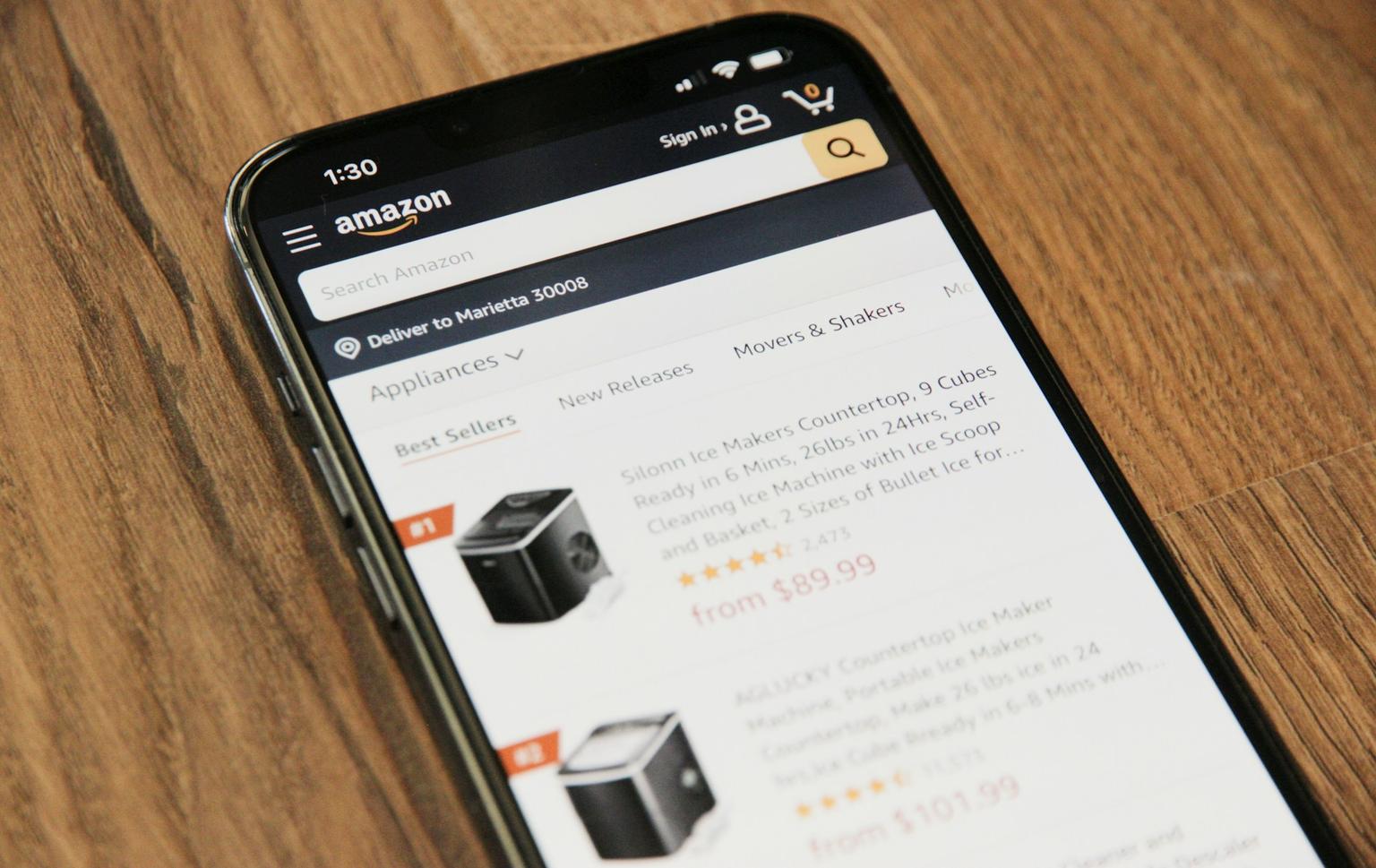
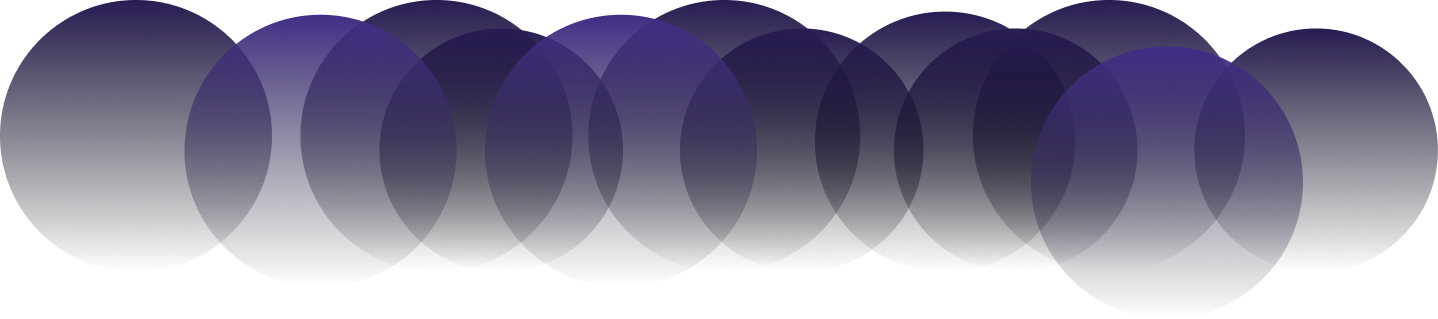
Are you struggling to make your Amazon product listings stand out in an increasingly competitive marketplace? You're not alone. The secret weapon you might be missing is Amazon A+ Content - a game-changing feature that can transform your standard product listings into compelling, conversion-driven experiences.
In this comprehensive guide, we'll explain everything you need to know about creating and optimizing Amazon A+ Content that converts browsers into buyers. Let's dive in!
What Exactly is Amazon A+ Content (And Why Should You Care)?
Amazon A+ Content is your ticket to enhanced product storytelling through rich media, including high-quality images, videos, and formatted text. Think of it as your product's digital storefront - one that can increase your conversion rates by up to 10%, according to many sellers.
There are two flavors of A+ Content:
- Basic A+ Content: Perfect for enhanced product descriptions and comparison charts
- Premium A+ Content: Offers advanced features like interactive elements and expanded media options
Step-by-Step Guide: Creating Effective Amazon A+ Content
1. Getting Started with A+ Content Manager
First things first, you'll need to:
- Log into your Amazon Seller Central account
- Navigate to the "Advertising" tab
- Select "A+ Content Manager"
2. Choosing Your Template (This is Crucial!)
Your template choice can make or break your A+ Content. You have two options:
Self-Service Modules:
- Offer maximum creativity and customization
- Perfect for brands with unique storytelling needs
- Require more design expertise
Amazon-Built Templates:
- Streamlined and user-friendly
- Great for quick setup
- Limited customization options
3. Building Your Content Strategy
Here's where the magic happens. Your A+ Content should include:
Visual Elements
More than ever, visual representation of your brand and products will affect buyer's decisions. When finalizing your listings, you have to meet the following conditions to have top-notch creatives:
- High-resolution product images (at least 1500px wide)
- Lifestyle shots showing your product in action
- Comparison charts for product variants
- Infographics explaining key features
- Videos (for Premium content users)
Written Content
You must focus on your written content to succeed with your product listings. Prioritize the following things when composing them:
- Compelling brand story
- Clear, benefit-focused product descriptions
- Technical specifications in an easy-to-digest format

Pro Tips for A+ Content Optimization
Optimizing your A+ content for Amazon in 2024 means meticulous curation. You must simultaneously act as a content maker, an SEO expert, and a marketer.
Don't worry; we have your back here with some hands-on tips to improve your existing practices.
SEO Best Practices
- Incorporate relevant keywords naturally throughout your content
- Use descriptive alt text for images (up to 100 characters)
- Include up to 500 words of crawlable, optimized text
- Focus on benefit-driven headings and bullet points
Visual Optimization
- Use high-quality images that showcase product details
- Create comparison charts for product families
- Include lifestyle images that resonate with your target audience
- Maintain consistent branding across all visuals
Avoiding Common Pitfalls
Don't let these mistakes derail your A+ Content success:
- Using prohibited terms like "new" or "free"
- Uploading low-resolution images
- Overwhelming customers with too much text
- Ignoring keyword optimization opportunities
- Making unverifiable claims about your products
Measuring Success: Track Your Performance
They say data is the new gold. If you don't measure, you don't have a clear indicator of how your strategies perform in real life.
That's why we advise you to monitor these key metrics through Seller Central:
- Conversion rates
- Page views
- Customer feedback
- A/B test results using "Manage Your Experiments"
You may also compose a tracking sheet using the following benchmarks and visualize your data through Looker Studio for a clear, presentable insight into your monthly marketing performance.
Frequently Asked Questions
Q: How long does it take for Amazon to approve A+ Content? A: Typically, Amazon reviews and approves A+ Content within seven business days.
Q: Can all sellers use A+ Content?
A+ Content is available to brand-registered sellers and vendors on Amazon.
Q: How much does A+ Content cost?
Basic A+ Content is free for eligible sellers. Premium A+ Content may have associated costs depending on your seller status.
Q: Can I use the same A+ Content for multiple products?
Yes, you can apply approved A+ Content to multiple ASINs within your brand catalog.
Q: How often should I update my A+ Content?
Review and update your A+ Content quarterly or when introducing significant product changes.
Ready to Transform Your Amazon Listings?
Creating effective Amazon A+ Content isn't just about following guidelines - it's about telling your brand's story in a way that resonates with customers and drives sales. Start implementing these strategies today, and watch your product listings transform from basic to extraordinary.
Remember: The key to successful A+ Content is continuous optimization. Test different approaches, monitor your results, and refine your content based on performance data.
What strategies will you implement first in your Amazon A+ Content? Share your thoughts in the comments below!