Google Shopping Ads Optimization: Boost Local E-commerce Sales
Boost your local e-commerce success with expert Google Shopping Ads optimization strategies. Learn targeted online marketing techniques, local keyword research, and effective remarketing to dominate your market. Perfect for small businesses looking to scale their e-commerce store.

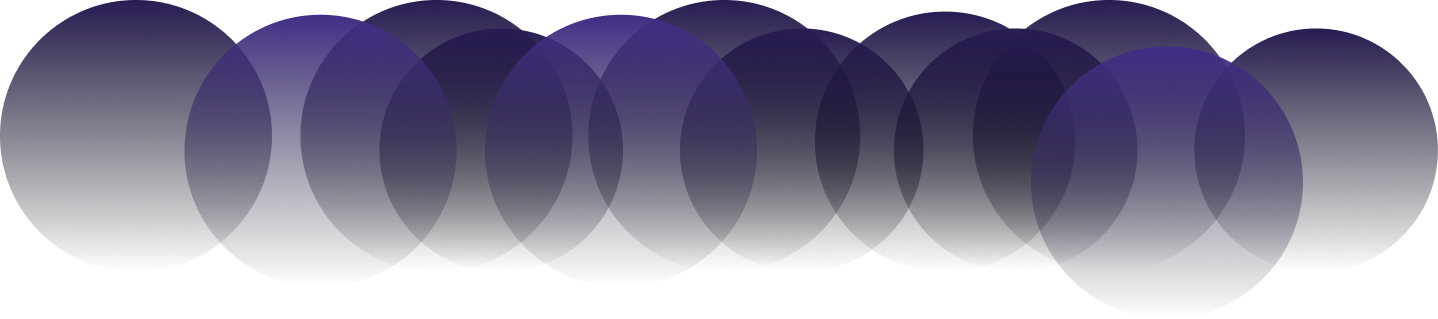
Are you ready to skyrocket your local e-commerce sales? Buckle up, because we're about to dive into the game-changing world of Google Shopping Ads optimization.
Whether you are a small business owner or an e-commerce manager, this guide will equip you with the tools to dominate your local market and leave your competition in the dust.
Why Google Shopping Ads Matter for Local E-commerce
Listen up, because this is crucial: Google Shopping Ads are the secret weapon for local e-commerce businesses. They're like having a prime spot in the world's largest digital mall, right where your customers are already shopping. But here's the kicker – most local businesses aren't using them effectively. That's where you come in, ready to seize this golden opportunity.
The Local E-commerce Advertising Strategies That Actually Work
1. Crack the Local Keyword Code
Think you know your customers? Think again. To truly dominate local e-commerce, you need to get inside their heads. Here's how:
- Speak their language: Forget industry jargon. Use tools like Google Keyword Planner to uncover the exact phrases your customers are typing. "Best coffee shop in [City]" or "affordable plumbing services near me" – that's the gold you're after.
- Go hyper-local: Add geographic terms to your keywords. Running a bakery in Chicago? "Chicago bakery" and "bakery near me" should be your bread and butter.
- Long-tail for the win: These longer, more specific phrases might seem niche, but they're conversion powerhouses. "Best running shoes for flat feet in [City]" – that's a customer ready to buy.
- Spy on your competition: Use tools like SEMrush or SpyFu to peek at your competitors' keyword strategies. Find the gaps they're missing and fill them with your ads.
2. Target Like a Heat-Seeking Missile
Generic ads are so last decade. Here's how to make sure your ads hit the bullseye every time:
- Geo-targeting is your new best friend: Set your ads to appear only within a specific radius of your store. No more wasted clicks from people who'll never set foot in your shop.
- Know your audience inside out: Use demographic targeting to tailor your ads based on age, gender, and income. Speak directly to your ideal customer.
- Remarketing magic: Don't let window shoppers slip away. Use remarketing to gently nudge those who've shown interest but haven't pulled the trigger yet.
3. Craft Ad Copy That Sells Like Hotcakes
Your ad copy needs to grab attention faster than a flash sale. Here's how to make it irresistible:
- Flaunt your local flair: Highlight what makes you special in your area. "Exclusive in-store promotions for [City] residents!" – make them feel like VIPs.
- Call-to-Action that demands attention: Don't be shy. "Order now for same-day local delivery!" or "Visit our [City] store today for a free consultation!" – give them a reason to act NOW.

Source: Freepik
4. Optimize Your Campaign Settings for Maximum Impact
It's time to fine-tune your campaign like a Formula 1 race car:
- Smart bidding strategies: Use CPA (cost-per-acquisition) bidding to keep your budget in check while maximizing conversions. It's like having a financial advisor for your ads.
- Ad formats that pop: Mix it up with responsive search ads and local inventory ads. Show off those products available in your physical store – it's the perfect blend of online convenience and local trust.
- Location extensions: Make it ridiculously easy for customers to find you. Add your address to your ads and watch foot traffic soar.
5. Track, Analyze, Dominate
Data is your secret weapon. Use it wisely:
- Set up conversion tracking: Know exactly which ads are bringing in the bacon. This isn't just data – it's the blueprint for your e-commerce empire.
- Regular performance check-ups: Keep a hawk-eye on your click-through rates (CTR), conversion rates, and return on ad spend (ROAS). Adjust and optimize like your business depends on it – because it does.
- A/B testing is your playground: Never stop experimenting. Test different ad copies, images, and targeting options. The path to perfection is paved with data.
Conclusion: Your Local E-commerce Domination Starts Now
Optimizing Google Shopping Ads for local e-commerce isn't just a strategy – it's a superpower. By implementing these tactics, you're not just competing; you're positioning yourself to own your local market. Remember, in the world of local e-commerce, the spoils go to the bold and the smart. Now go out there and make your local business the talk of the town!
FAQ: Google Shopping Ads Optimization for Local E-commerce
Q: How long does it take to see results from Google Shopping Ads? A: While you might see some initial traction within a few days, give your campaigns at least 2-4 weeks to gather enough data for meaningful optimization. Patience pays off in the long run!
Q: Is Google Shopping Ads worth it for small local businesses? A: Absolutely! Google Shopping Ads level the playing field, allowing small businesses to compete with larger retailers by targeting specific local markets effectively.
Q: How much should I budget for Google Shopping Ads as a local e-commerce business? A: Start with a budget you're comfortable with, even if it's just $10-20 per day. As you see results and optimize your campaigns, you can gradually increase your budget to scale your success.
Q: Can I use Google Shopping Ads if I don't have a physical store? A: Yes! While having a physical location can be advantageous for local targeting, online-only businesses can still benefit from Google Shopping Ads by focusing on local delivery areas or regional targeting.
Q: How often should I update my Google Shopping Ads? A: Make it a habit to review and adjust your ads at least weekly. Pay special attention to seasonal trends, local events, and inventory changes to keep your ads fresh and relevant.